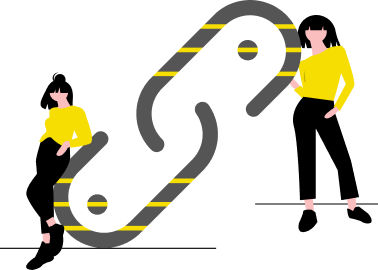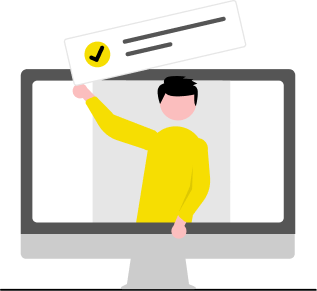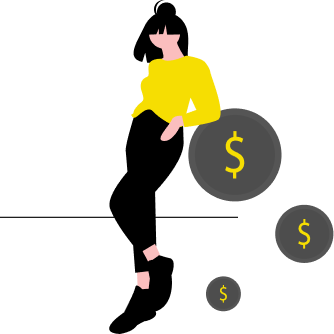After making a purchase on our website or registering in the affiliate program, you’ll get access to your dashboard and your own affiliate code and affiliate link. On the first tab «Affiliate URLs» you’ll find the Referral URL Generator, press the button «generate url» and copy the referral link, share it anywhere.
In the statistics section you can see always up-to-date data on Visits, Payments, Commission Rate, number of store credits.
A referral is a member of the affiliate program who makes a purchase using your affiliate link. You'll get the commission from your referrals purchase, the information about the orders you can find in your Affiliate Area, at the Referrals tab.
Your commission will be credited to your PayPal account regularly (ones a month), or stored as shop credit and used for future BBP purchases.